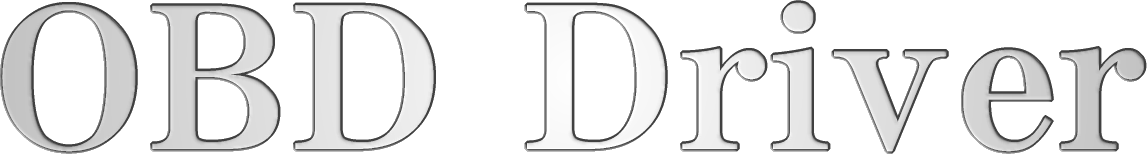Frequently Asked Questions
|
|
Q.1 The application does not work. An error is displayed at the time of start.
When a large quantity of data are stored in the SD card (or microSD card) of your Android device, start of the application may become unstable. Please make a working directory "obd_mileage_workspace" in the SD card to evade this problem.
Please see this page too.
|
|
Q.2 The application does not work. An error is displayed at the time of start.
If you specify a graph image or a background image using the customization function, start of the application may become unstable. Please use a small size of the image, or please invalidate a customization function. To invalidate a customization function, please delete "/obd_mileage_workspace/settings/config.xml" file of the SD card, or please change a file name to a different name.
|
|
Q.3 Unable to connect to the OBD Bluetooth device.
Pairing work of Bluetooth is necessary to communicate with OBD Bluetooth device. Please read the instruction manual of your device and the OBD Bluetooth device.
|
|
Q.4 Unable to connect to the OBD Bluetooth device.
If you cannot connect to the OBD Bluetooth device with Bluetooth connection dialog, please finish application, and please remove the OBD Bluetooth device from OBD connector. And then please connect the OBD Bluetooth device to OBD connector again, and start this application again.
|
|
Q.5 The communication error is displayed.
If the communication error is displayed at the time of application start, the communication method (protocol) may not accord with your car. Please touch the "Protocol settings" button of the terminal with an opening earth screen, and please choose a communication protocol in the protocol menu screen.
|
|
Q.6 Though I purchased it, application is not usable.
Please show the "License" screen from menu button. And then please wait about 10 seconds. When an application get a license information from Google Play server, you can use an application.
|
|